JOE GIBBS POLITZ

This work is licensed under a Creative Commons Attribution-NonCommercial-ShareAlike 4.0 International License. Linked resources may have their own licenses, refer to them for details.
Emergency Remote Teaching: Lecture
29 June 2020
I taught UCSD’s CSE 11, our accelerated introduction course in Java, this spring in “emergency remote” style. That is, we had about 2-3 weeks of notice that our courses would need to be entirely online. I was the sole instructor, but aided by a talented staff of 11 undergraduate and graduate instructional assistants. The enrollment was roughly 200 students.
This post details how I ran lecture sessions for the course; a separate post details assessment. A lot of credit for the overall approach goes to Arun Kumar and Niema Moshiri, whose styles I blended to arrive at my approach. I also had some helpful conversations with Kathi Fisler in the leadup to the quarter.
This is largely just a report on what I did – the course evaluations were positive, and student feedback during the quarter indicated that all the modalities described below were used and appreciated by some students. Beyond that I haven’t done much work to analyze data from the course in this post, but I hope the strategies outlined below are useful to folks to hear about nonetheless.
The lecture met Tuesday and Thursday from 11am-12:20pm San Diego time. Students were scattered over many different time zones (I polled at the start of the quarter), but with the majority in California or at least Pacific time. So I had to provide some completely asynchronous option for all students, but I did have the opportunity to connect with many students live during these scheduled times.
It’s worth setting some context and some background about my teaching and lecture style to explain the design goals here.
Remark 1: The value of forcing students to participate in lecture varies a lot student-to-student based on their personal constraints, and students can and should exercise their discretion in how much lecture they attend. My courses usually have attendance policies that amount to “attend 1/2 to 2/3 of the lectures to get full credit, but you can still get a good grade if you skip them all.” So it isn’t radically new for me to think about courses where attendance is incentivized rather than required, and I’m comfortable with half-full or less lecture halls. I value measurable engagement with the material (thanks Mia Minnes for that terminology) more than attendance, even in non-pandemic times.
Remark 2: I dont’t teach well with a completely empty lecture hall.
The back-and-forth with students is the flesh on the bones of lecture. Every
group of students and course offering is different, and students’ live
confusions, requests for clarification, and prompts for deeper understanding
help guide the direction of the course. These allow for cross-referenced
understanding and immediate insight (“Ask that question again next weeek!
Answers are coming!”; “Remember when we did the example with the Book class
for homework? This is applying the same idea!”; “What happens if you change
that x to this.x on line 10? Let’s try it!”) that I don’t know how to get
in high fidelity asynchronously.
The strategy I picked is motivated by these assumptions and tries to balance them.
I settled into a pattern of generating about 2 hours of video content per week, split into 5-10 minute chunks, which I’d share with students the day before lecture via Google Drive (and Canvas, for students in countries with limited Google access). This is not unlike the kind of video you’d make for a flipped classroom, or for MOOC. These were generally a mix of live coding with an IDE/terminal on one side of the screen and with diagrams and definitions on a digital whiteboard on the other side.
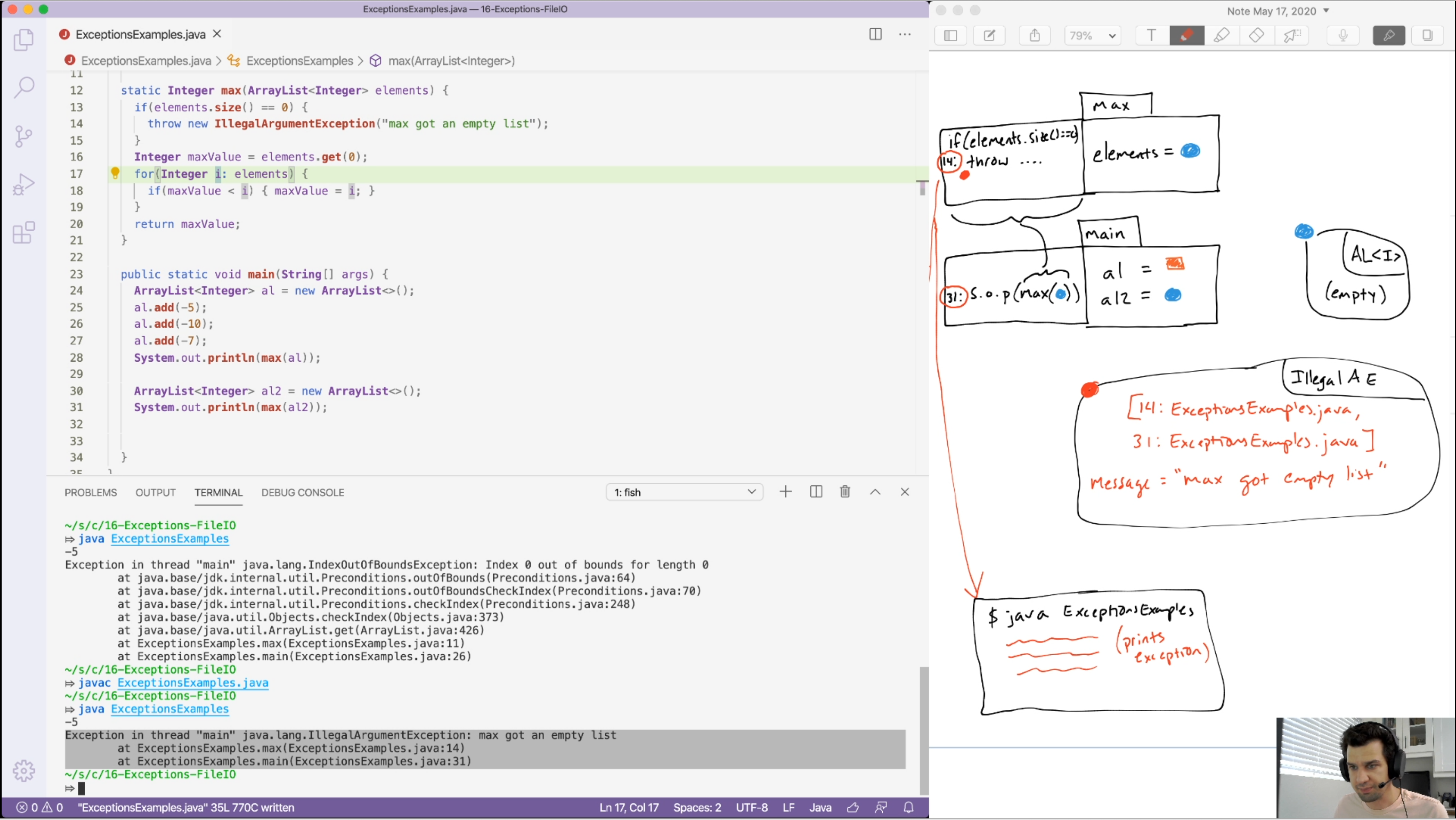
Then, I would watch the videos with the students during lecture, and take their questions via private-to-instructor chat. Some questions I would answer via private reply, others I’d copy/paste into the public chat and answer, and others would prompt me to alt-tab from the video to my laptop setup to try something live, augment a definition, and so on. This was all done through Zoom. A quick search of the chat logs shows that I answered roughly a dozen questions per lecture period in the public chat
I also shared with students a starter repo of the code I used for each lecture (e.g. https://github.com/ucsd-cse11-s20/09-Arrays-Main) so they could follow along with larger code files if they wanted. Sometimes I would even tell them to look over a large file that wouldn’t all fit on my screen at once in order to come up with questions or observations.
We also recorded all the lecture sessions themselves with the default Zoom recording tools. We made these available only to UCSD students (there are no public copies to link to) via Canvas so students could go back and look up the chat log, any live-coding experiments I ran during the lecture sections, and so on. Some students used these, but many reported preferring the shorter chunked videos to more easily index their review and lookup of material.
Attendance ranged from 40-100 (out of 200) students throughout the quarter.
There were a few techniques I used for encouraging active learning for students in lecture.
Along with each lecture’s worth of content, we created and released a lecture quiz, intended to be completed after or along with the lecture and associated reading to demonstrate engagement with that day’s content. This completely took over the role of tracking engagement, and there was no credit associated with attendance (this in line with university policy as well, though I think it was the right pedagogic choice anyway).
The lecture quizzes asked a mix of questions that referred to the code from that lecture’s recordings (sometimes by directly linking into the day’s repo), references to the reading material for the course (a mix of notes I wrote and Ben Lerner’s notes from CS2510 at Northeastern), and novel content and questions on the topic of the day. Some of these very transparently were simply encouragement to download the code from a lecture or reading and run it:
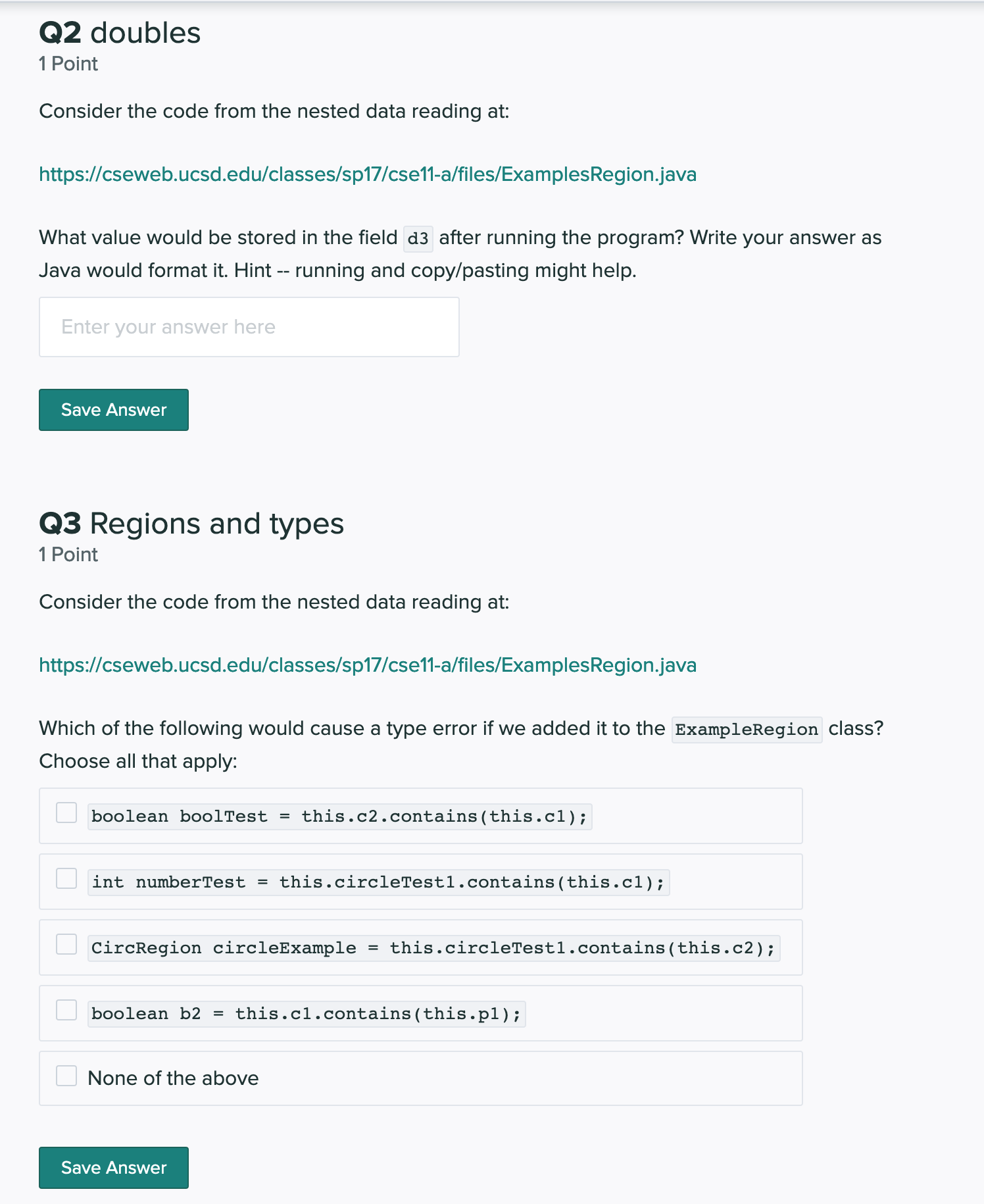
I used a bunch of tech, some new to me, some familiar, to complete all the recordings. All of it was done on a stock 2019 Macbook Pro and an iPad Pro.
I used OBS (Open Broadcaster Software) to record all of the videos. I tried a few configurations. I eventually found it most useful to have three “window” regions, one for VSCode, one for my talking head, and one for my notes file. This was as opposed to sharing my entire second monitor, which would include details like the clock, taskbar, Dock animations, and notifications in unexpected ways no matter how I tried to arrange it.
Probably the best, most important feature of OBS for me was that it encoded
the recording in real time, so there was no delay after finishing the
recording to get the finished file. Early on in the quarter I tried using
iMovie and ffmpeg to edit my old recorded lectures into bite-sized chunks,
and the export/reencoding step dominated the workflow. Similarly,
video editing after recording was almost never worth my time. Since OBS
exported immediately in the .mkv format that was playable in Drive, and it
was usually faster for me to re-do a 5-minute video than to try and move that
file into a tool like iMovie or even use ffmpeg to edit it.
I often found it necessary to disable the preview window in OBS to avoid dropped frames or stuttering audio in the recording, which probabl has more to do with processing power and graphics cards than anything else.
The overall quality of the videos is lower than I know I’m capable of, but I also was recording about 2 hours of content a week in under 4 total hours, which was huge.
I used Notability as my virtual whiteboard. I write a lot more about virtual whiteboarding in my post on writing in class.
One of the nice features of having pre-recorded videos was that if students had a lousy connection, they could pre-download the videos and watch them live with the class, and only tune into the audio/chat of the Zoom call.
For students with good connections, I used Zoom screenshare to play the videos on my screen and put it through the share to them. The only important tip here is that when you screenshare in Zoom, there’s a checkbox at the bottom of the share window that allows you to share your computer’s audio over the screenshare. I used this for playing the videos.
I would also have up an actual VSCode and Notability window on my desktop to do any live-coding tweaks or experiments that came up naturally from chat and student questions.
All of the videos were uploaded to Google Drive directly in the .mkv format
that is the default export format for OBS.
One attractive feature of sharing video via Drive is that it has a built-in movie player that uses’ YouTube’s player, which is really good! I used Google Backup and Sync to copy the video files to the appropriate lecture directory right after recording, avoiding any extra steps of uploading to YouTube, managing playlists, and so on.
I used an Arctis 5 headset. The mic has active noise canceling, which was really helpful for recording from home (it could cancel my dog barking from another room, for example). A few students reported being grateful that I had high-quality audio in the recordings in contrast to some of their other courses.
The main thing I didn’t take the time for is investigation of other ways to facilitate discussion and feedback during class. Zoom chat feels like a 70% solution, and a better tool could take it further. Given more time I’d like to evaluate babylon.house and PearDeck to see what they could do for structured interaction.
One of the things I struggled with when recording was how independent to make the videos. Callbacks to class discussions, assignments, and cross-references to the reading make for a richer lecture, but also make each video less re-usable by future instructors (including future me!) who make different decisions but want to re-use recordings. I’m not sure what the happy medium is here.
The code I shared with students was usually just a single copy. What I should have done (more work, but probably worth it) was to have had a “before” and “after” directory in each repository for the code before the development in the videos, and then after all the details were filled in. This would facilitate following along and referencing later.
I’d love to hear it if you have questions about this or find it useful. Twitter is usually a good place to have a discussion that gets others involved (I’m @joepolitz), and email is fine for direct questions.