JOE GIBBS POLITZ

This work is licensed under a Creative Commons Attribution-NonCommercial-ShareAlike 4.0 International License. Linked resources may have their own licenses, refer to them for details.
Beginner REPL Stumbles
10 July 2020
Developed with Michael MacLeod.
I spend a lot of time teaching beginning programming with REPLs. This
includes Bootstrap workshops with high
school teachers using Pyret, high school classrooms
using Pyret, and undergraduate courses using tools like
IDLE, python in a terminal,
and jshell.
There are some common actions I’ve seen beginners try to take in REPLs over and over again that require direct instruction, often repeated, to overcome.
I have a few goals with this post:
DrRacket, WeScheme, and code.pyret.org (borrowing from DrRacket) use the terms Definitions and Interactions. Definitions is the part of the screen where users write functions, variable declarations, and statements in a straight-line program style. Interactions is where the programmer gets a statement-at-a-time prompt that evaluates and displays results, and it also displays any results printed by the definitions area.
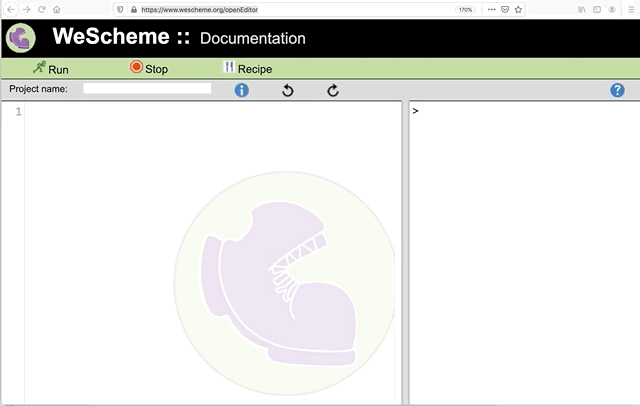
Other tools have a similar distinction, with a common constraint that the
definitions window has a particular file loaded – in the screenshot below I
had to save the file as Untitled.py in order to run it.
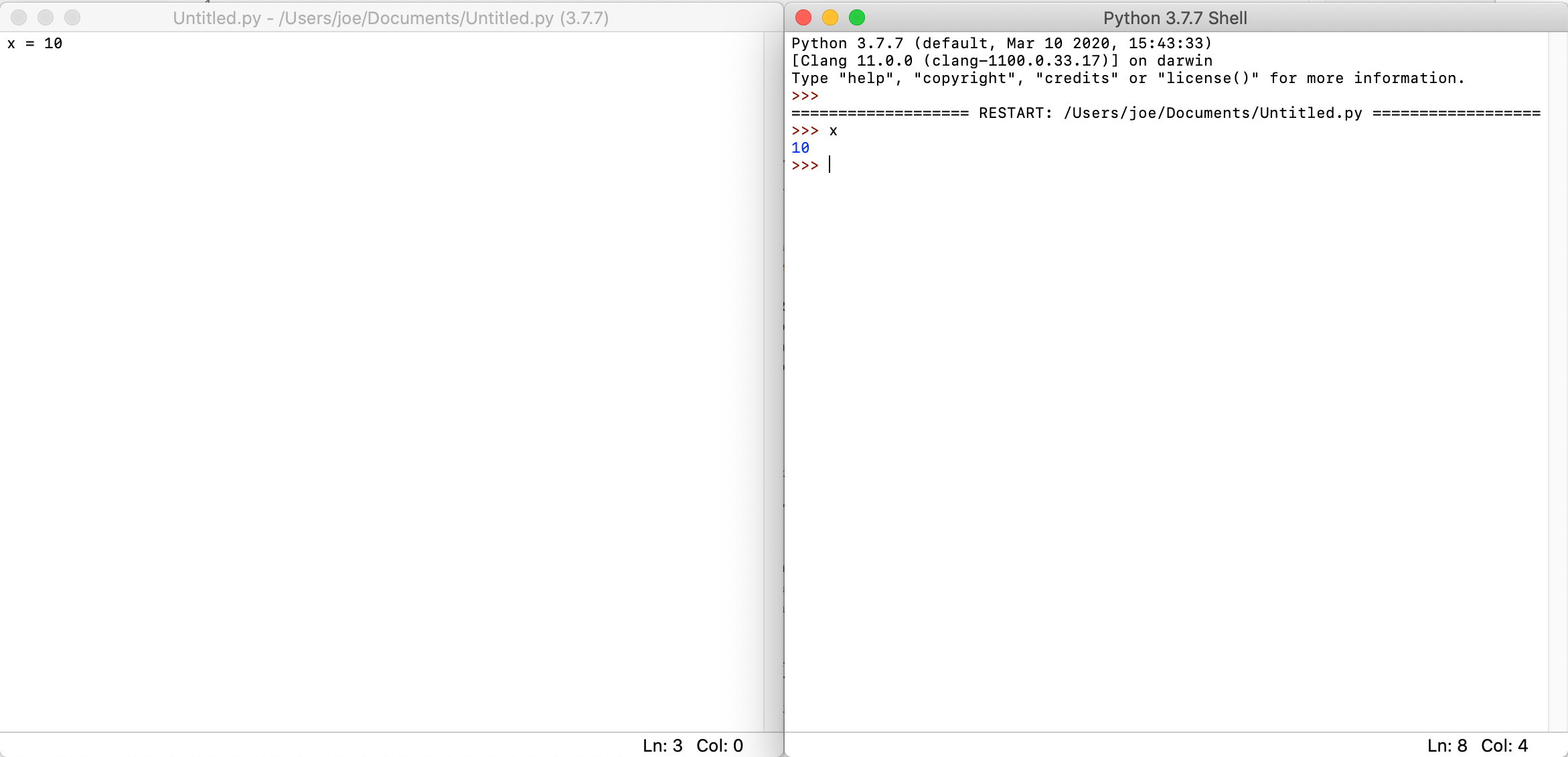
jshell doesn’t have a built-in visual environment, and requires running
with a file as a command-line argument to load its definition, then shows an
interactions prompt.
Often, instruction proceeds by first showing how some simple expressions or statements work in the interactions area since the feedback loop is quite quick. Then, later, the desire to write more complex expressions and statements motivates putting things in definitions.
One of the errors I see all the time is students
make a mistake in a REPL entry, hit enter to run it, see the error message,
and then try to re-focus it with their cursor to edit it and fix it. This
style of REPL doesn’t allow this – once evaluated, the program fragment and
its output becomes an immutable part of the REPL history, much like a command
at a shell like bash. Clicking on old entries can only highlight the
immutable text, not allow editing of a past entry.
I’ve seen learners have the reaction of wanting to make the error message “go away,” so editing the existing entry is natural. Instead, the intended REPL workflow is to have them look at the error message and build a new REPL entry with a fixed version of the program, hit enter again, and see the result. This can be pedagogically useful – the entry with the error and the fixed entry are juxtaposed after going through this process successfully, usefully illustrating the mistake. At the same time, the error message remains onscreen for future entries in the interaction session, cluttering information in scrollback and obscuring the intended computations. This can be especially frustrating when error messages take up more screen real estate than the output itself.
REPLs typically come with the ability to recall past entries, with the up arrow, or Ctrl-P, or some other keyboard shortcut. Teaching this early becomes critical, because otherwise learners start trying to re-type entire lines, which is erorr-prone can distract focus from fixing the error that just came up. In the worst case, retyping produces a program fragment with different errors than the original because of typos in retyping, which compounds confusion in unproductive ways.
After running a sequence of interactions, I’ve seen learners wonder how to save their program for later. This leads into a discussion of the interactions area as a temporary scratch pad, with the definitions area (or files) as the place to store programs. Code needs to be copied out of the interactions area to somewhere else in order to become a save-able and rerunnable program.
This means that in the early stages of working through a programming environment focused on interactions, learners haven’t yet written a program. They get told quickly that what they did isn’t quite an authentic artifact, but was just practice.
So there’s a necessary mechanical step of re-typing or copy-pasting interactions output into some other area for safekeeping. Usually this comes with new rules for how to run it – no longer do you type in the expression and press Enter at the end of the line, now you save the file and run with a command, or now you click a distinct Run button. In addition, if the programmer has an erroneous REPL entries, they need to be careful to copy only the desired, correct entries to persist into their program.
Depending on the system, the output may look different when run from a file vs. when run from the REPL. WeScheme, DrRacket, and code.pyret.org avoid this issue for the most part by displaying the results of top-level expressions in the interactions window when running definitions. For example, in code.pyret.org, the following statements render the results whether put into definitions or interactions:
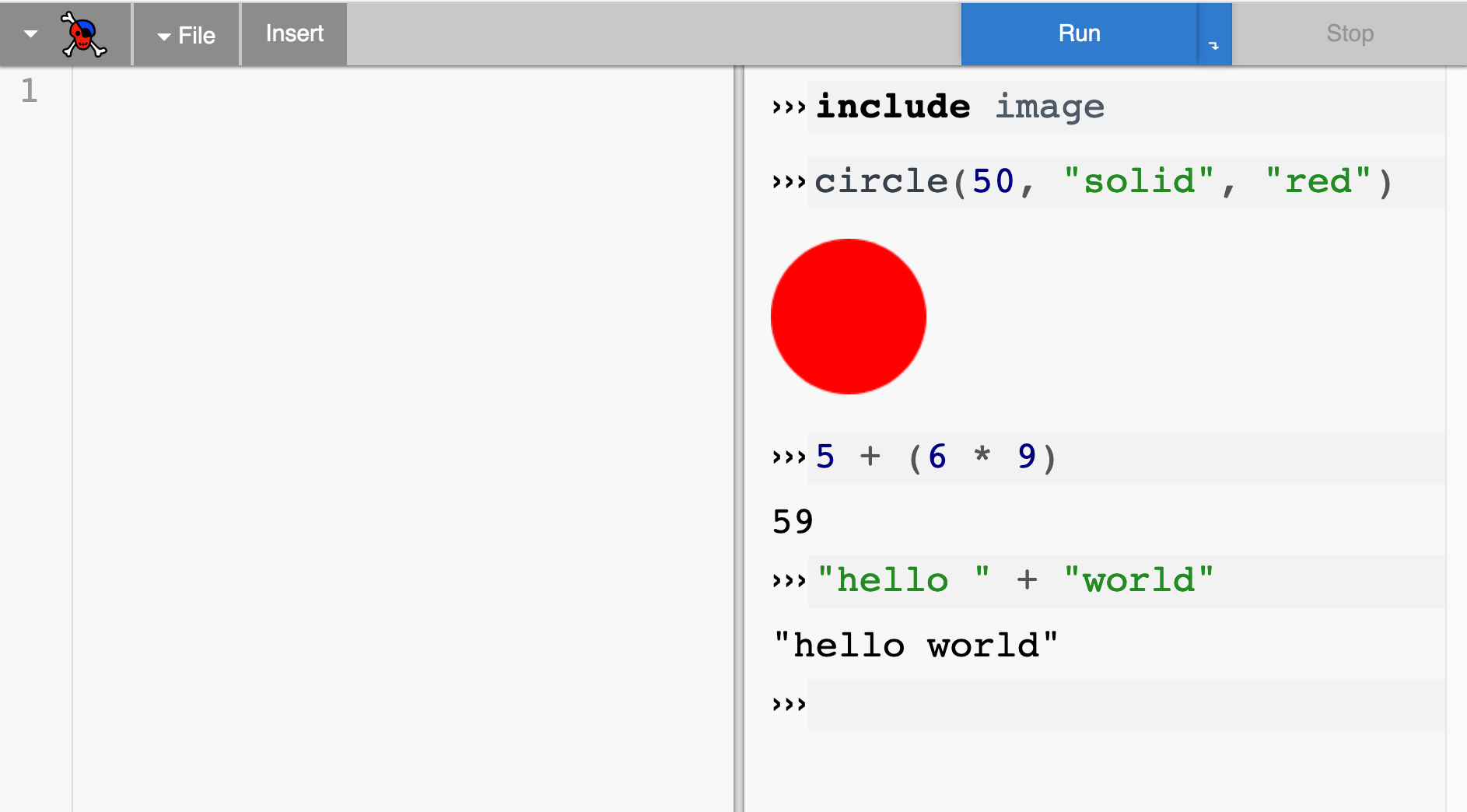

This isn’t the case for tools like IDLE or jshell, where toplevel
statements do not have their output rendered in the REPL:
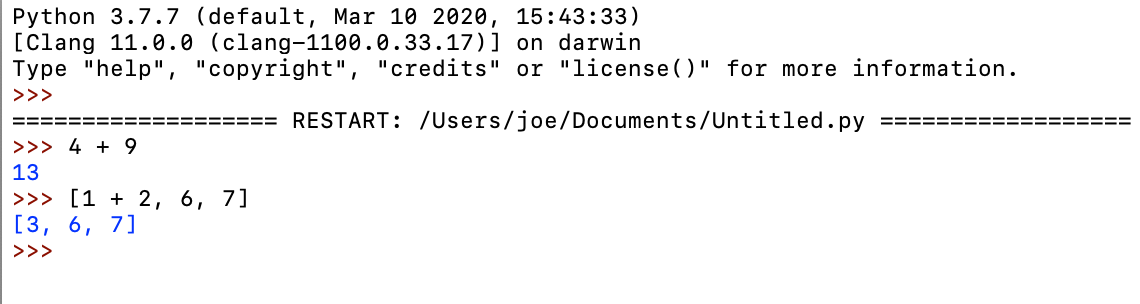
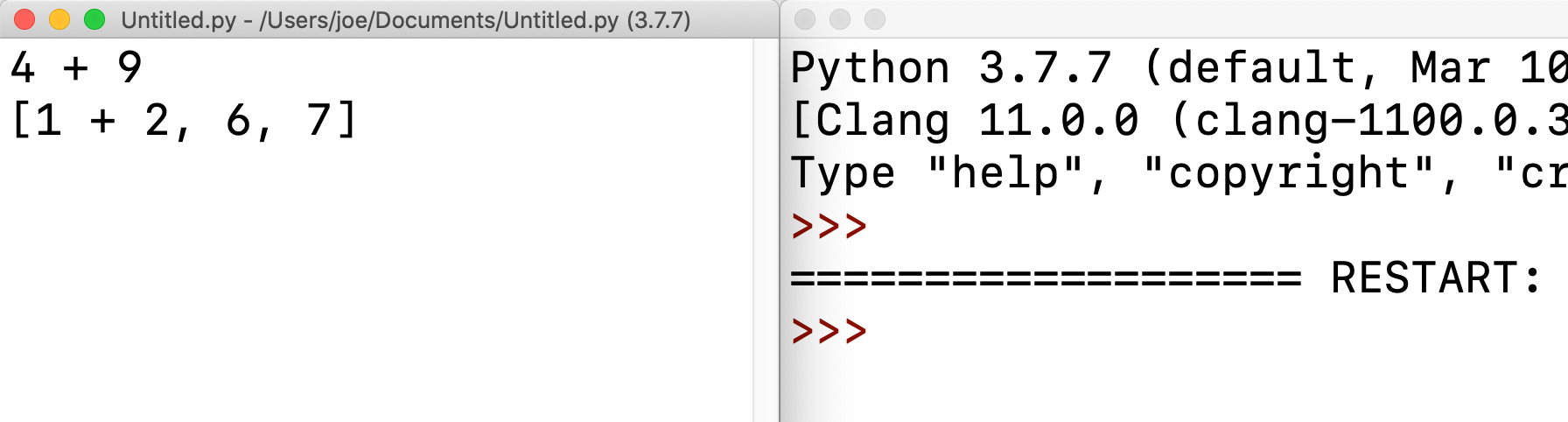
There are several pieces of state that any REPL system maintains. It’s worth noting that these might include, but aren’t the same thing as, any state in the program, like the current value of variables or mutable lists on the heap. Rather, these pieces of state exist whether the program is a stateful program or not – they are part of the editor-interactions interface. The main pieces of state are:
When typing at the next active REPL entry, the union of (2) and (3) are what’s available for use. When adding code at the end of the program, only (1) is relevant for what’s available for use. This can cause a lot of confusion!
jshell workflows, though.Here are some workflows I’ve seen that cause struggles based on a developing understanding of this state:
A learner makes an edit to their program and doesn’t re-run it, and expects newly-written definitions from the program to be available at interactions.
Any of these patterns can easily get a learner stuck enough that an instructor’s advice is needed to get unstuck. They all have to do with internalizing the model of program vs. interactions, which is part of the programming environment’s state.
I really like teaching with REPLs and have a ton of practice with it. They allow for experimentation in live demonstrations and at learner’s workstations, they nicely put expressions next to the values they produce, and they break a curricular dependency on printing in order to get programs to produce interesting output.
I call the three points above “struggles,” which is not meant (strictly) pejoratively, as (productive) struggle causes learning. Learners can and should experiment with the programming environment, and no environment can or should avoid having the learner struggle with something. So some friction in, or struggle with, the interface is necessary and desirable. A freshman computer science student should be able to internalize this kind of interaction model in a quarter.
However, I’m less sure they should be able to to do so in a week. And for high school or earlier students, with less focused time than undergraduates, or for teachers who are learning rapidly in a weeklong workshop, it’s less clear to me that these are necessary struggles. In particular, these are all struggles that come up in the first 10 hours or so of instruction. For those use cases, and for getting off the ground more efficiently, I can’t help but wonder what pedagogic and technological fixes I should be considering.